Building the Site: A Step by Step Guide
The following steps will lead you through the process of producing a website with the help of a developer and maintaining it after it is built. All prices included are accurate as of 2013. WordPress.org was used by all three cities, and in fact is used for this site. It is easy both for developers and administrators to use, and it is affordable, with the main cost being the theme, or template, which runs around $40.
This guide assumes that you have already developed a city investment promotion strategy and action plan and have begun discussions about the city’s image and marketing strategy. The website content should emerge from the larger initiative for promoting investment in the city.
Building an Investment Promotion Website
1. Review existing sites for best practices and examples. Start by reviewing other IPI websites to get a sense of the typical format. The World Bank’s GIPB reports offer examples of successful IPI sites from around the world along with analysis of what makes an effective investment promotion site. Note what features would work for your city and which would not. Compare what these sites have done with the recommendations in the Handbook for Promoting Foreign Direct Investment. Observe what kind of language and information is presented for each category and note what you like and do not like.
2. Develop an outline (structure) of the site, based on suggestions on pp. 70-73 of the Handbook for Promoting Foreign Direct Investment and the examples you’ve noted in your research. Use this IPI website template as a starting point. A good website cannot happen without advance planning. Being organized may also help you keep your development costs down.
3. Write content and assemble photos, maps, graphs, and other materials. According to GIPB 2012, “The primary deficiency of IPI Web sites is a lack of substantive content.” If you don’t supply the information investors expect to see on an IPI site, in an easily accessible form, you will lose their attention to another location — possibly one with less to offer.
Again, you will ideally have a city investment promotion strategy and action plan in place and have thoughts about the city’s image and marketing strategy. Much of the website content may be culled from existing promotional materials, such as sector profiles or brochures.
When adapting material for the web, keep in mind that writing for the web is different from writing for print. This is largely because 1) people read differently when they read online and 2) the text must also take into account the search engine — Google, Yahoo!, etc. — and how it evaluates a site. For more on writing for the Web, see “A Short Primer on Writing for the Web.”
4. Assign someone to maintain the site. After you launch your site, someone must have the job of responding to inquiries and updating the site. It’s best to consider this job early on, so that the site’s continuance is assured. Not only does information need to be updated, but completely new content needs to be added periodically. When investors see that a site has not been updated in some time, it tells them that the city has not truly committed resources to investment. Likewise, search engines will rank sites that are updated regularly higher than those left untouched.
5. Choose a web host. The cost of hosting a website varies considerably depending on the quality of the hosting service, but cities with small budgets can find fairly reliable, user-friendly hosts for under $100/year. If possible, get recommendations.
In evaluating a host, consider:
- Uptime rates, i.e., what percentage of time the site is up each year. It should be about 99%.
- Availability of customer service (this may mean taking into account where the hosting service is located).
- Who else is being hosted with you. If another site is sending email spam, for instance, it can disrupt service for all sites on that server.
- Compatibility with whatever platform you are using.
For more information, see “9 Steps to a Happy Relationship with Your Hosting Provider” from Smashing Magazine. “A Few Good Web Hosting Providers” offers tips to nonprofits for selecting a host (though the service recommendations may now be outdated).
6. Choose and register the domain name, or URL. If it is available, choose something along the lines of “Investin[Your city name].com.” This will ensure that you come up higher in search results for that phrase and make it easy for an investor to remember. Most web hosts will register your site as part of signing up with them. It should cost $11-12/year.
7. Hire a developer. The cost of a developer will vary depending on the country and the resources available to your IPI. In Kumasi, for example, the investment promotion specialist reached out to students at the University of Ghana who had already built two pop culture sites and were looking to expand their portfolio. They developed the city’s WordPress site for free and continued to update it for the first year.
If you are hiring a professional developer, try to interview and get quotes from around three people or firms. Find out what kind of software they would use: it should be affordable, user-friendly, and preferably open source, so that their knowledge will not be necessary to maintain the site. (In fact, the developer will hopefully be willing to train you and your staff to update the site yourselves.) Look at their portfolio and compare it with sites in the GIPB reports. Estimates should not include the cost of hardware or hosting.
For additional considerations, see “Questions to Ask When Hiring a Developer.”
8. Proofread and fact check. Before giving content to your developer to post, review it carefully and have others do the same. Double-check all facts and all proper names. If possible have someone proofread the content for spelling and grammar errors.
9. Link strategically. Well-positioned internal links, from one page of your site to another, help readers navigate the site and can help you come up higher in search rankings. Provide these to the developer along with the content.
In linking, keep in mind these best practices:
- Provide context for your links and link keyword terms when possible. For example, “Learn more about investment opportunities in Tabora” rather than “Learn more about investment opportunities here.”
- Link off your site sparingly. You do not want to lose your readers by unnecessarily sending them to another site. Also, every link you add must be checked at least once a year, and preferably more often, to ensure that it is still “live.” That said, if useful business information exists on other sites — especially, for instance, the national IPI site of the county — by all means, link to it.
For more about linking best practices, see “A Short Primer on Writing for the Web.”
10. Double-check the developer’s work. Ideally, the developer will first build a password-protected site, not yet available to search engines, for you to review before making the site public.
When reviewing the site:
- Look for consistency and neatness. The heads and subheads should be in the same font and the same font size, for example. Make sure the spacing between heads and text is consistent, as well as between paragraphs. All graphs and figures should be formatted the same way. Captions for images, if used, should all follow the same style. Are bullet points and other lists aligned properly?
- Check links. Do all of the existing links work? Did the developer link all of the terms you requested? As you navigate the site, are there places where you expect to link, but do not? Do pages refer to other pages, and if so, are those references linked?
- Check images. Are they distorted or pixilated? If so, you may have to replace them with higher resolution images.
- Is the site too cluttered? Developers sometimes want to use all the features at their disposal, but the trend in web design is toward clean, spare sites. As the GIPB 2012 report states, “Avoid gimmicky features that might confuse or frustrate visitors and use interactive features to help investors find desired information quickly and simply.” Don’t use flashing features or photo galleries that may be slow loading or may break. Include links to social media only if you have active accounts with them. For investment promotion sites, colors should be restrained. Avoid the use of music.
For longer, more formal checklists, see Box UK and Smashing Magazine.
11. Quality assurance: After you have reviewed the site and checked that all changes have been made, ask others to review it as well. Soliciting feedback will improve the site and also promote ownership within city councils, business committees, and other bodies that can further promote investment in your city.
12. Drive traffic to your site. There are many ways to market your site, even with limited resources. A few simple strategies include:
- Solicit links to your site. This gives users other ways to find you, and more importantly, tells the search engine that other sites value yours. If there’s another investment promotion agency in your country, ask them to link to you. Reach out to other organizations you collaborate with and sites you link to, asking them to link back. Enlist others in the city and regional government in helping you identify organizations that might link to the site and otherwise spread the word.
- Include your URL on all marketing materials, including brochures, guides, and banners. Add the URL to your department’s letterhead and email signature.
- Issue a press release announcing your new site. (See press releases issued by MCI for examples.)
Maintaining the Site
1. Review metrics. Periodically track how your website is performing. Review stats on how many people are visiting your site and how they are coming to it. Revisit pages to see if they are optimized correctly — so that the site is coming up for your search terms — and add new content as necessary. If the site is not performing as you would like, review SEO best practices and double-check that key pages are following them.
2. Update content. As much as possible, be sure content is up to date and fresh. If you have a News and Events page, in particular, be sure items are added at least once a month or every two months. At least twice a year review the site to make sure contact information, e.g., names of people, phone numbers, addresses, as well as statistics, articles, etc., are up to date and to check links. Again, out-of-date content sends a message to investors that the city government is not paying much attention to businesses.